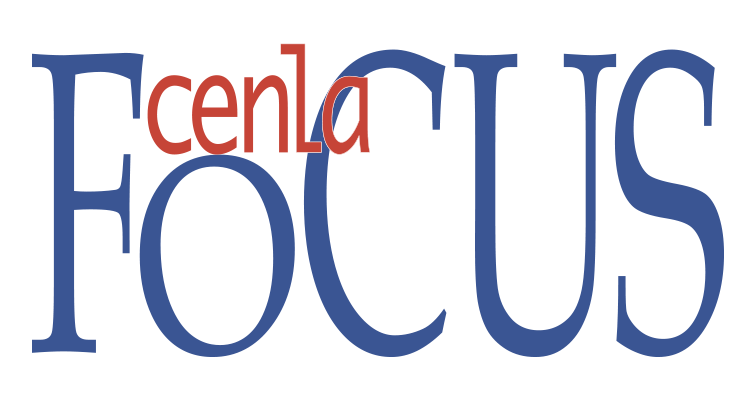You have two opportunities to decide what will be included in your photographs. The first is when you actually take the picture. The other, often overlooked, opportunity is the ability to crop before you print or otherwise use your photo.
Many people only think of “cropping out” bad stuff, but there is much more to it than that. You can really dramatically change your images with creative cropping. Look at these images from one of my recent family sessions. The original is a pretty darn good shot which my clients loved. But when I showed them the cropped one, they gasped and said “Ooh…ahh!” (Photographers like it when people say “Ooh…ahh!”) Now, I did make it black and white which added to the effect, but the crop is what really does it.
“So, how do I crop?” you ask. There are several options. There is photo editing software (like Photoshop) that more and more people have. It’s pretty simple with most programs. These will give you the most control and options like rotating the crop, but some of them can be pricey. Check out the capabilities of the photo viewing programs you already have on your computer. Many of them have simple cropping functions right there in plain sight, but still easy to miss. Check out the buttons under the picture or the menu at the top. Then there is always the machine you put your disc in at the 1 hour place. It will crop a little, as will online ordering.
There is no real trick to deciding what is in and what is out. This is your time to experiment and be an artist. Personally, as you can see from the cropped image here, I like to crop in really tight. It makes the image more compelling. If you do this though, make sure you leave enough room for framing. The frame will cover about a half inch on all sides.
You can read past Photography Focus articles and see many of my fabulously cropped images on my website, www.gregmayo.com. Maybe you’ll say “Ooh…ahh” too.