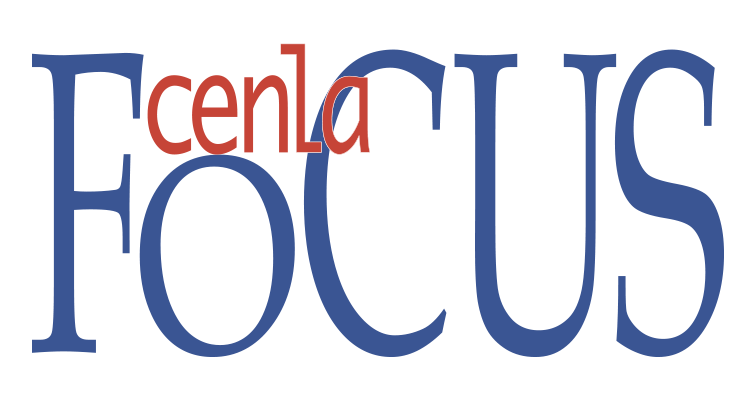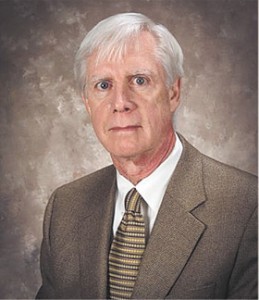
First, a disclaimer: if my computer is working, it is a wonderful piece of equipment; if not, I call for help, because I have no idea how to fix it. Having said that, there was an article in a recent edition of the Wall Street Journal discussing the smart way to pick out your child’s first computer. I thought it was interesting, so I will share some of the author’s (Wilson Rothman) insight. He used a focus group of 50 parents with children of elementary to middle school age as his base. His first question was, “When should a child own their first computer?” The response was to hold off as long as possible—at least until the fourth grade. Younger children will have access to computers at school and your personal computer at home. Having the computer as a family resource and under supervision seemed to be the favored response. By the fourth grade, most students are doing quite a bit of work on the computer at school and it may be time to start planning for ownership by the student. The favored piece of equipment was not the standard desktop model, but something that could be put away, out of sight. A hand-me-down as a first computer works with a RAM upgrade or a new storage drive. Make sure the software is up to date; parental controls are better on more recent operating systems. MacBook was a favored example of new-to-you computers.
Does an iPad count as a computer? Yes, but they are expensive and may not be best suited to your child’s needs. The positive is that your child is probably familiar with the iPad and they will be able to do most of the activities they can do on any other computer. The cost for a 32GB iPad Pro with a keyboard case is about $750, according to the author. The screen is only 9.7 inches and the keyboards are not great per this focus group. Another option is the Chromebook, which runs on Google’s Chrome OS. An Acer Chromebook 14 with a 14-inch screen has adequate power for smooth Web work, is lightweight and sells for around $300. A Chromebook cannot run some common software, so do your homework. If you want a laptop with Windows, the Dell Inspiron II 3000 series was mentioned. It has touch screen, a Core i3 chip and 128GB of solid state storage for around $600. Avoid cheap laptops without Intel Core processors per the author. Do your homework and don’t be afraid to ask for help.
I just finished reading a book written by Polk Culpepper, a retired Episcopal priest who grew up in Alexandria. An underlying theme in his book is that the laity needs to step up and assume more of a role in mission and outreach. Relying solely on your pastor or priest to carry the load will not work anymore, if it ever did. The importance of working outside the church walls cannot be overstated and is key to the future of any church family, regardless of denomination. Inward focus alone is just not going to cut it anymore, but stretching the comfort zone is really challenging. This is new ground for many of us and cultivating it will take hard work and dedication. But be comforted by Jesus’ promise in Matthew 11: “Come to me, all you who labor and are heavy laden, and I will give you rest. Take my yoke upon you and learn from Me, for I am gentle and lowly in heart, and you will find rest for your souls. For my yoke is easy and my burden is light.”
Although this information has been gathered from sources believed to be reliable, it cannot be guaranteed. This material is intended for informational purposes only and should not be construed or acted upon as individualized tax, legal or investment advice. FSC Securities Corporation does not offer tax or legal advice. The views expressed are not necessarily the opinion of FSC Securities Corporation. Financial Solutions Group is a marketing name. Financial Solutions Group is located at 128 Versailles Blvd, Alexandria, LA 71301. We can be reached at (318)448-3201. Securities, insurance and advisory services offered through FSC Securities Corporation, member FINRA/SIPC.